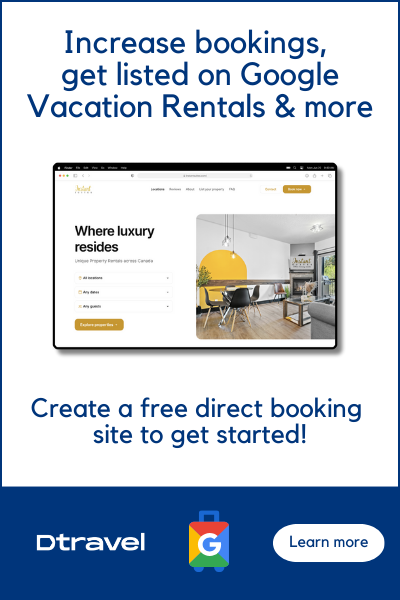Facebook groups and discussion forums provide short-term rental alliance members an online community where they can network, get questions answered, organize advocacy efforts, and share resources and information.
Keeping your online alliance community healthy and productive involves mindful moderation of content and discussions.
A moderator is essential to making sure your Facebook group/discussion forum is an intentional space dedicated to your alliance’s purpose and goals.
Rent Responsibly has curated the following tips on how to effectively moderate your forum so that it works to advance your mission, build a sense of community, and create experiences that keep members coming back.
As David Spinks writes in his book on community-building, “Business of Belonging,”:
“It’s your job as a community builder to thoughtfully design spaces and experiences that draw your members in, make them feel at home and serve as a proper environment for the kinds of interactions that you want them to engage in.”
Gatekeeping your short-term rental forum the right way
Any short-term rental alliance should be exclusive to people in the community. Screen people who attempt to join the group by asking membership entry questions:
- What is your role in the STR industry? (owner, manager, cleaner, etc.)
- What email address would you like to receive communications from the alliance?
- Please provide a link to your property or company website.
- In what ways are you willing to support the alliance? (Consider options like testifying in city council meetings, writing letters to the editor, volunteering, etc.)
Welcome new STR community members
Once someone has joined your online group or discussion forum, it’s important to welcome them to the group. Doing so makes them feel that they are part of the community and drives engagement.
Then, ask a few questions to help the community get to know each other.
Facebook has an automated function to welcome and tag new members who have joined private and public groups in the previous seven days.
For example:
Welcome to all of our new group members! We’d love to get to know you.
How long have you worked in the short-term rental industry? Why did you join the alliance? What’s one challenge that you’re working through right now?
Say hi and introduce yourself in the comments!
Guidelines for your online community
Every online community needs clear guidelines to shape a valuable experience for its members.
Having clear and simple rules and guidelines help to shape the space where your members will interact. The right guidelines can make members feel safe and at ease because they know how to participate in the forum.
“Whenever you share the rules, remind your members that they exist for them,” Spinks advises. “The goal is to create a safe, high quality experience for all of your members.”
Some simple principles to help shape your rules and guidelines include:
Give more than you take
Create a forum culture where members focus on helping others more than seeking help for themselves. That could mean replying to posts or posting resources that others would find useful. This approach helps to build a positive community within the forum, makes you more effective advocates, and ultimately benefits all of the members.
“A healthy community requires that members are contributing at least as much as they’re taking out,” Spinks said.
Respect everyone
Remind members that your community values diversity, equity, and inclusion and the respectful treatment of everyone regardless of their age, gender, race, background, country of origin, or sexual orientation.
Make it clear that bullying, harassing, or demeaning comments will not be tolerated. Remove any rude or belittling comments and warn the member who made the comment.
When enforcing a rule, Spinks suggest closing with: “Thanks for helping us to keep the community awesome.” This reminds the person you’re moderating that the rules aren’t personal but exist for the entire community.
Encourage members to respectfully challenge ideas but never attack the person.
Check emotions at login
Ask members to check their emotions before writing posts online. Rein in rants as much as possible, and remind board members that these rules apply to everyone, including them.
Respect privacy
Prohibit the posting of screenshots, personal information, or other privately shared information from the group so that all the members feel safe.
Search for answers
Direct members to use the group’s search field before asking a question in the forum. Chances are the question has been asked before. This saves the moderator time and reduces redundancy in your feed.
Part of your role as moderator is to stimulate meaningful discussion. You can invite members to answer questions or give ideas. But remind members of some guidelines to keep things relevant.
Limit or prohibit self-promotion
Consider creating a separate area where members can write about their work, or allow it only on certain days, and don’t allow it in other parts of the forum. For instance, allow members to post about themselves and their work only on Fridays.
Love leading a forum and want to go bigger? Check out our Ultimate Guide to Building a Short-Term Rental Alliance
Prompt your audience
A moderator’s job extends beyond weeding out irrelevant or rancorous posts. They also play a role in keeping comments on point and prompting discussion, debate, and idea-sharing. For example, you could share an interesting article, quote, or podcast episode and ask a thoughtful question for members to answer.
Posts in context
When posting a link to content, explain what it is and why it’s relevant to the group. Requiring context helps to reduce the influx of spam and keep posts on point.
If a member objects to someone else’s post or makes a claim, require them to present evidence, or the source of their information, within 24 hours or to remove the post. Once the member has posted the evidence, it’s up to the audience to evaluate the credibility of the source.
Other tips for moderating
- Log in at least once per day to check on the group, catch up on discussions, and monitor for problematic posts
- Remind members that the forum or groups belongs to them and is a helpful tool to connect and mobilize their community
- Provide websites where members can find additional resources on hosting, advocacy, education, and community-building.
- Have fun: Your forum should be a place where members enjoy visiting and interacting.
SUBSCRIBE TO GET UPDATES